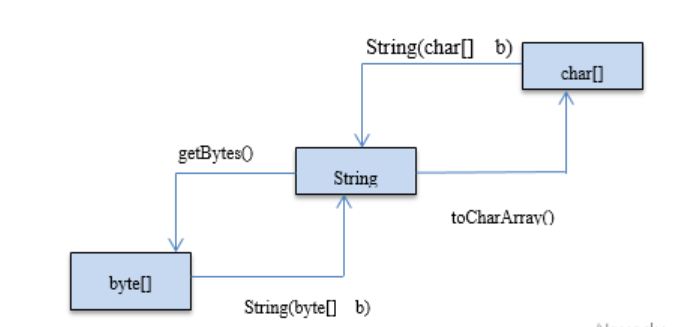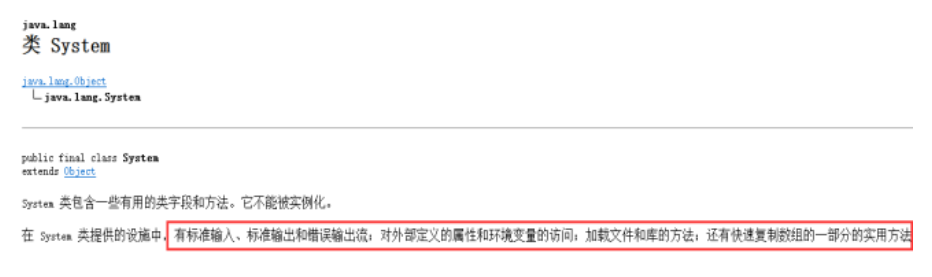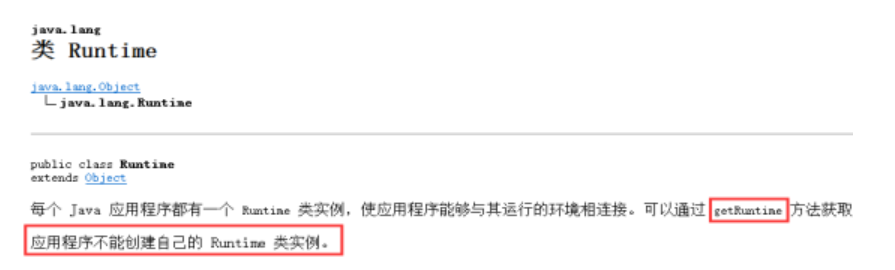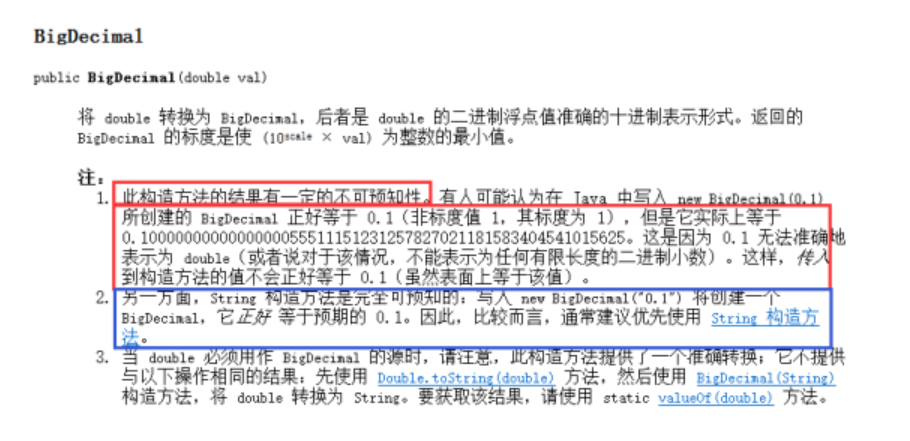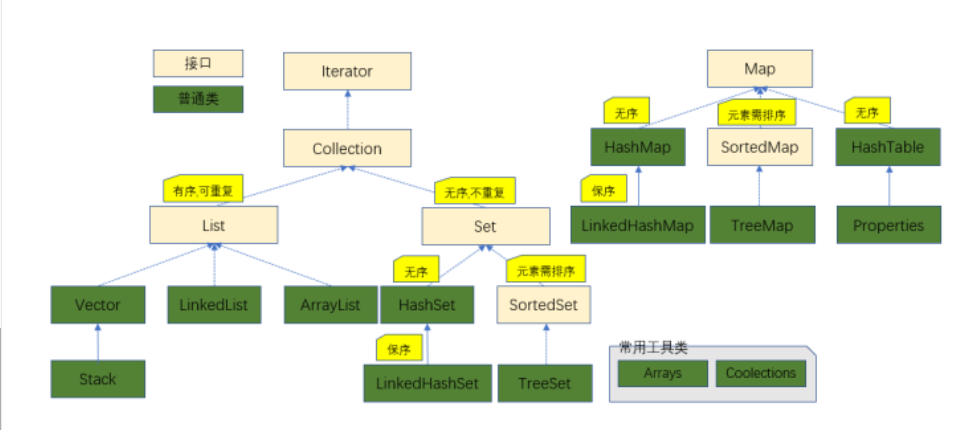String 补充
转换示意图
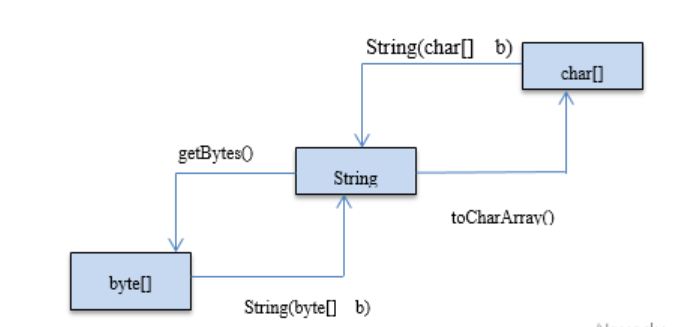
案例
1
2
3
4
5
6
7
8
9
10
11
12
13
14
15
16
17
18
19
20
21
22
23
24
25
26
27
28
29
30
| public class StringDemo {
public static void main(String[] args) {
String name = "abc";
char[] values = name.toCharArray();
System.out.println(Arrays.toString(values));
String otherName = new String(values);
System.out.println(otherName);
otherName = new String(values, 1, 2);
System.out.println(otherName);
System.out.println(name);
byte [] bytes = name.getBytes();
System.out.println(Arrays.toString(bytes));
otherName = new String(bytes, 0, 2);
System.out.println(otherName);
}
}
|
StringBuilder
含义
可变字符串
使用场景
做字符串拼接等操作
常用方法
- new StringBuilder()
- new StringBuilder(CharSequence data)
- append
- insert
- deleteCharAt
- reverse
- 等等大量和String差不多
案例
1
2
3
4
5
6
7
8
9
10
11
12
13
14
15
16
17
18
19
20
21
22
23
24
25
26
27
28
29
30
31
32
33
34
35
36
37
38
39
40
41
42
43
44
45
46
47
48
49
50
| public class StringBuilderDemo {
public static void main(String[] args) {
String name = "11";
System.out.println(name.hashCode());
name = name + "22";
System.out.println(name.hashCode());
StringBuilder SB = new StringBuilder();
System.out.println(SB.hashCode());
SB.append("11").append("22").append("33");
System.out.println(SB.toString());
System.out.println(SB.hashCode());
SB.deleteCharAt(0);
System.out.println(SB);
SB.insert(0,"1");
System.out.println(SB);
SB.reverse();
System.out.println(SB);
byte [] xx = {97,98,99};
StringBuilder data = new StringBuilder(new String(xx));
data.reverse();
xx = data.toString().getBytes();
System.out.println(Arrays.toString(xx));
}
}
|
StringBuffer
含义
线程安全的可变字符串
特点
- 方法几乎都加了synchronized,代表多线程环境下是线程安全的
- 其他方法几乎和StringBuilder一样
案例
1
2
3
4
5
6
7
8
9
10
11
12
13
| public class StringBufferDemo {
public static void main(String[] args) {
StringBuffer SB = new StringBuffer("abc");
SB.append("efg");
System.out.println(SB);
}
}
|
Date
含义
日期类
常用方法
- new Date()
- after
- before
- compareTo
- getTime
- setTime
案例
1
2
3
4
5
6
7
8
9
10
11
12
13
14
15
16
17
18
19
20
21
22
23
24
25
26
27
28
29
30
31
32
33
34
| public class DateDemo {
public static void main(String[] args) {
Date dateOne = new Date();
System.out.println(dateOne.getTime());
Date dateTwo = new Date(dateOne.getTime()-1000000);
System.out.println(dateOne.after(dateTwo));
System.out.println(dateOne.before(dateTwo));
System.out.println(dateOne.compareTo(dateTwo));
System.out.println(dateOne);
yy();
}
@Deprecated
private static void yy(){
}
}
|
Calendar
含义
日期的操作类
常用方法
- Calendar.getInstance()
- getTime
- setTime
- before
- after
- compareTo
- add(int field,int value)
- get(int field)
案例
1
2
3
4
5
6
7
8
9
10
11
12
13
14
15
16
17
18
19
20
21
22
23
24
25
26
27
28
29
30
31
32
33
34
35
36
37
38
39
40
41
42
43
44
45
46
47
48
49
50
51
52
53
54
55
| package com.neu.day07._04date;
import java.util.Calendar;
import java.util.Date;
public class CalendarDemo {
public static void main(String[] args) {
Calendar calendar = Calendar.getInstance();
Date curDate = calendar.getTime();
System.out.println(calendar.get(Calendar.YEAR));
System.out.println(calendar.get(Calendar.MONTH)+1);
System.out.println(calendar.get(Calendar.DAY_OF_MONTH));
System.out.println(calendar.get(Calendar.DAY_OF_YEAR));
int week = calendar.get(Calendar.DAY_OF_WEEK);
System.out.println(week);
switch (week) {
case Calendar.SATURDAY:
break;
case Calendar.THURSDAY:
break;
default:
break;
}
calendar.add(Calendar.HOUR,-1);
System.out.println(calendar.getTime());
}
}
|
含义
日期的格式化类
常用方法
- applyPattern
- format
- parse
常见的格式

案例
1
2
3
4
5
6
7
8
9
10
11
12
13
14
15
16
17
18
19
20
21
22
23
24
25
26
27
28
29
30
31
32
33
34
35
36
37
38
39
40
41
42
43
44
45
| public class SimpleDateFormateDemo {
public static void main(String[] args) {
Date date= new Date();
System.out.println(date);
SimpleDateFormat simpleDateFormat = new SimpleDateFormat("yyyy-MM-dd HH:mm:ss");
String result = simpleDateFormat.format(date);
System.out.println(result);
SimpleDateFormat otherFormat = new SimpleDateFormat("yyyy年MM月dd日");
try {
Date otherDate = otherFormat.parse(result);
System.out.println(simpleDateFormat.format(otherDate));
} catch (ParseException e) {
e.printStackTrace();
}
}
}
|
UUID
含义
随机数
使用场景
数据库主键(char(32))
案例
1
2
3
4
5
6
7
8
9
10
| public class UUIDDemo {
public static void main(String[] args) {
String ID = UUID.randomUUID().toString();
System.out.println(ID.length());
System.out.println(ID);
System.out.println(ID.replace("-",""));
System.out.println(ID.replace("-","").length());
}
}
|
享元设计模式
含义
将那些经常使用的对象缓存起来,使用的时候直接从缓存中获取
目的
避免反复创建那些经常使用的对象
步骤
- 定义一个缓存容器[比如:数组]
- 静态代码块中创建那些经常使用的对象并放入缓存容器中
- 对外提供从容器中获取对象的方法
案例
User.java
1
2
3
4
5
6
7
8
9
10
11
12
13
14
15
16
17
18
19
20
21
22
23
24
25
26
27
28
29
30
31
32
33
34
35
36
37
38
39
40
41
42
43
44
| public class User {
private static User [] cache = new User[3];
static{
User zs = new User("zs");
User ls = new User("ls");
User ww = new User("ww");
cache[0]=zs;
cache[1]=ls;
cache[2]=ww;
}
public static User valueOf(String name){
User result = null;
for(User user : cache){
if(user.name.equals(name)){
result = user;
break;
}
}
if(result == null){
result = new User(name);
}
return result;
}
private String name;
public User(String name){
this.name = name;
}
@Override
public String toString() {
return "User [name=" + name + "]";
}
}
|
Test.java
1
2
3
4
5
6
7
8
9
10
11
12
13
14
15
16
17
18
19
| public class Test {
public static void main(String[] args) {
User userOne = User.valueOf("zs");
User userTwo = User.valueOf("zs");
System.out.println(userOne == userTwo);
User userThree = User.valueOf("xx");
User userFour = User.valueOf("xx");
System.out.println(userThree == userFour);
}
}
|
包装数据类型
含义
8大基本数据类型都有对应的引用数据类型,这些引用数据类型一般称为包装数据类型
为什么需要有
- 包装数据类型可以表示某些特定的状态
- 包装数据类型提供了一些好用的方法
对应关系
| 基本数据类型 |
包装数据类型 |
| byte |
Byte |
| short |
Short |
| char |
Character |
| int |
Integer |
| long |
Long |
| float |
Float |
| double |
Double |
| boolean |
Boolean |
装箱
自行不全
拆箱
自行补全
常用方法
- intValue
- valueOf
- parseInt
- toBinaryString
- toHexString
- max
- min
- compareTo
- MAX_VALUE
- MIN_VALUE
- SIZE
案例一
1
2
3
4
5
6
7
8
9
10
11
12
13
14
15
16
17
18
19
20
21
22
23
24
25
26
27
28
29
30
31
32
33
34
35
36
37
38
39
40
41
42
43
44
45
46
47
48
49
50
51
52
53
54
55
56
57
58
59
60
61
62
63
64
65
66
67
68
69
70
71
72
73
74
75
76
77
78
79
80
81
82
83
84
| package com.neu.day07._07wrapper;
public class IntegerDemo {
public static void main(String[] args) {
Integer data = Integer.valueOf(10);
int dataOther = data.intValue();
Integer num = 20;
int numOther = num;
System.out.println(Integer.parseInt("111"));
System.out.println(Integer.toBinaryString(140));
System.out.println(Integer.MAX_VALUE);
System.out.println(Integer.MIN_VALUE);
System.out.println(Integer.SIZE/8);
Integer one = 110;
Integer two = 120;
System.out.println(one > two);
System.out.println(one.compareTo(two));
System.out.println(Integer.toHexString(12));
System.out.println(Integer.min(one, two));
System.out.println(Integer.max(one, two));
Integer temp = new Integer(20);
}
}
|
案例二
1
2
3
4
5
6
7
8
9
10
11
12
13
14
15
16
17
18
19
20
21
22
23
| public class IntegerDemoOther {
public static void main(String[] args) {
Integer data1 = 1;
Integer data2 = 1;
System.out.println(data1==data2);
Integer data3 = 127;
Integer data4 = 127;
System.out.println(data3==data4);
Integer data5 = 128;
Integer data6 = 128;
System.out.println(data5==data6);
Integer data7 = new Integer(1);
Integer data8 = new Integer(1);
System.out.println(data7==data8);
}
}
|
案例三
1
2
3
| 总结发现byte\short\int\long对应的包装数据类型缓存范围是:[-128,127]
总结发现char对应的包装数据类型缓存范围是:[0,127]
总结发现boolean对应的包装数据类型缓存的是:true和false
|
Sysetem[了解]
含义
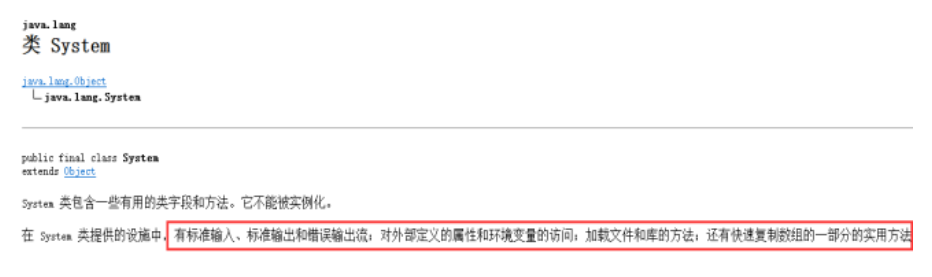
案例
1
2
3
4
5
6
7
8
9
10
11
12
13
14
15
16
| public class SystemDemo {
public static void main(String[] args) {
System.err.println("错误输出流");
Map<String,String> info = System.getenv();
for(String key : info.keySet()){
System.out.println(key+"="+System.getenv(key));
}
}
}
|
Runtime[了解]
含义
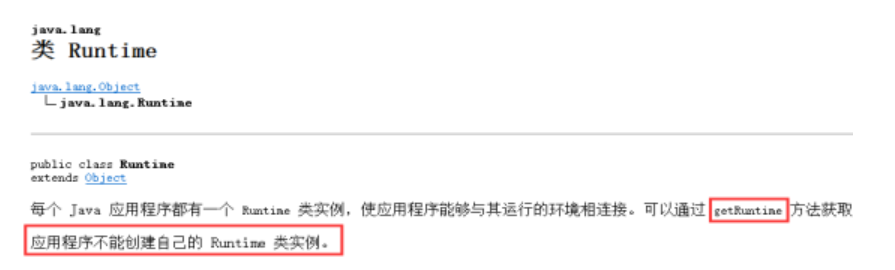
案例
1
2
3
4
5
6
7
8
9
10
11
12
13
14
15
16
17
18
19
| public class RuntimeDemo {
public static void main(String[] args) {
Runtime runtime = Runtime.getRuntime();
try {
runtime.exec("shutdown -a");
} catch (IOException e) {
e.printStackTrace();
}
try {
runtime.exec("mspaint");
} catch (IOException e) {
e.printStackTrace();
}
}
}
|
BigDecimal
含义
用来表示任意精度的小数,常用在金额、高精度仪器
注意点
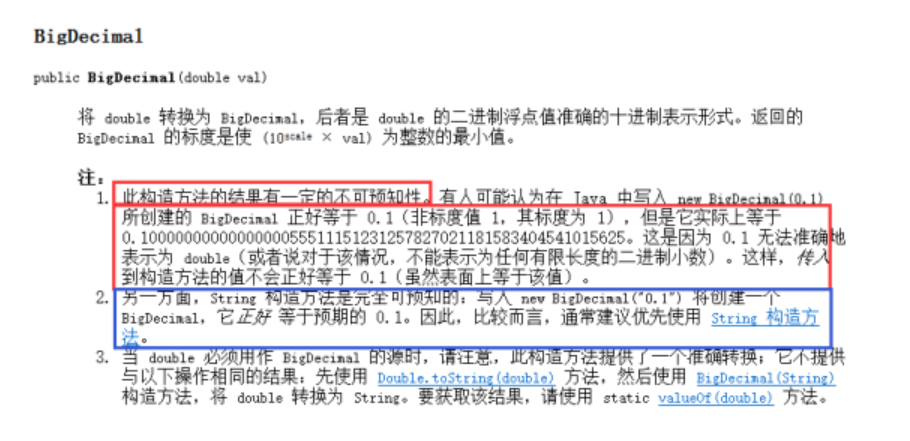
常用方法
案例
1
2
3
4
5
6
7
8
9
10
11
12
13
14
15
16
17
18
19
20
21
22
23
24
25
26
27
28
29
30
31
32
33
34
35
| public class BigDecimalDemo {
public static void main(String[] args) {
float data1 = 0.123456789f;
float result = data1*0.1f;
System.out.println(data1);
System.out.println(result);
BigDecimal one = new BigDecimal("0.123456789");
BigDecimal two = new BigDecimal("0.001");
BigDecimal three = one.add(two);
System.out.println(three.toString());
three = one.subtract(two);
three = one.divide(two);
System.out.println(three.toString());
three = one.multiply(two);
System.out.println(three.toString());
System.out.println(three.setScale(7, BigDecimal.ROUND_HALF_UP).toString());
}
}
|
BigInteger
含义
无限大的整数
案例
TODO
含义
数字格式化
案例
TODO
集合
含义
容器,位于java.util包下面的类
数组特点
- 大小固定[不会自动扩容]
- 可以存基本数据、引用数据类型
集合特点
示意图
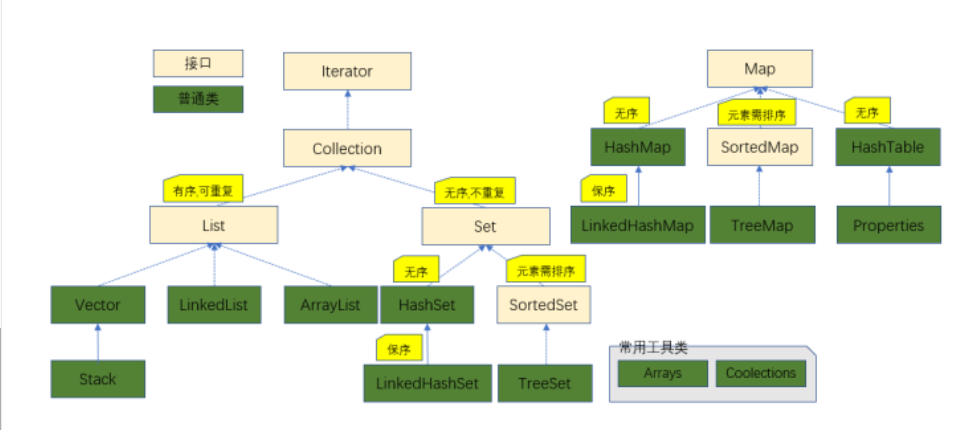
ArrayList
含义
是动态变长的数组
底层
是动态变长的数组
体系结构
常用方法
- isEmpty
- size
- add
- remove
- set
- contains
- get
- clear
- toArray
- …
案例
1
2
3
4
5
6
7
8
9
10
11
12
13
14
15
16
17
18
19
20
21
22
23
24
25
26
27
28
29
30
31
32
33
34
35
36
37
38
39
40
41
42
43
44
45
46
47
48
49
50
51
52
53
54
55
56
57
58
59
60
61
62
63
64
65
66
67
68
| public class ArrayListDemo {
public static void main(String[] args) {
ArrayList data = new ArrayList();
data.add(22);
data.add(33);
data.add(0, 11);
System.out.println(data.isEmpty());
System.out.println(data.size());
data.set(0,44);
data.set(0,11);
System.out.println(Arrays.toString(data.toArray()));
System.out.println(data.contains(11));
data.remove(Integer.valueOf(11));
System.out.println(data.get(data.size()-1));
System.out.println(data);
data.clear();
System.out.println(data);
}
}
|
String的equals 跟equalsIgnoreCase区别?
1、使用equals( )方法比较两个字符串是否相等。它具有如下的一般形式:
boolean equals(Object str)
这里str是一个用来与调用字符串(String)对象做比较的字符串(String)对象。如果两个字符串具有相同的字符和长度,它返回true,否则返回false。这种比较是区分大小写的。
2、为了执行忽略大小写的比较,可以调用equalsIgnoreCase( )方法。当比较两个字符串时,它会认为A-Z和a-z是一样的。其一般形式如下:
boolean equalsIgnoreCase(String str)
这里,str是一个用来与调用字符串(String)对象做比较的字符串(String)对象。如果两个字符串具有相同的字符和长度,它也返回true,否则返回false。